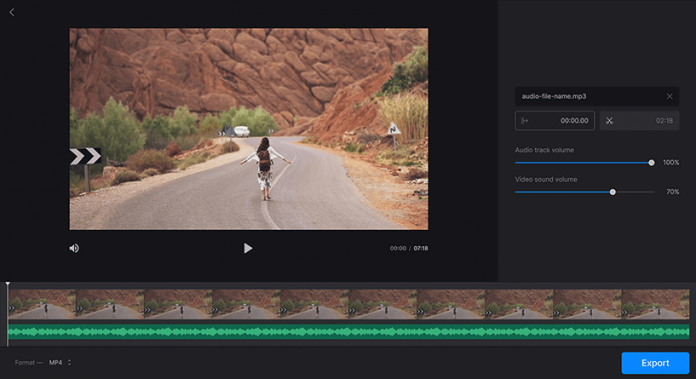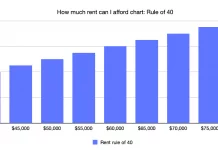There are two ways of conveying our message. One way is through Auditory and the second one is Visual. Visual learning is getting our message with the help of pictures and videos. This is the most effective and understandable to most people. No doubt content matters a lot. But the background music of the video is the main thing to focus on. The background music gives power to your video. But not everyone knows how to add music to your video. In the following article, we get to know about How to add music to video? So please don’t skip the article from anywhere and read it carefully because it will be very useful for all of you guys.
-
Adding music in a video:
The method is quite simple. Follow the below-mentioned steps to give your video a professional look.
- The first step is to download your favorite video editor app.
- After downloading it, move or import your video in which you want to add music to your video editor app. To import your video, click on media from the menu option. A bar appears. Right-click on the bar and select import media.
- After importing your media, the next step is to add it to the timeline. The bin clicks on the video from the press and then adds it to your timeline by simply dragging and dropping. Here you can drop it on a new timeline or a previous one. But the best way is to drop it in a new timeline so that it will be easy to find later.
- Now you have to adjust the volume. It will be according to your needs. Whether you want to add music to your complete video or add it at the start or the end, the procedure is the same and simple. Click on the audio track from the timeline. A long vertical line appears. Adjust the volume by simply moving the lineup and down. If you want to keep narrations, then obviously, you have to keep the volume of music low so that your narrations would be audible.
-
Type of music to add:
The real challenge is to decide what type of music you should add to your video to give a professional look. Because if you have chosen a perfect video to work and then you have added the music perfectly, but the music you have selected is out of the way, then your all struggle goes vain.
You have mostly three types of videos. It will be a happy one, a sad one, and an informative staff. In the content category, you have all kinds of entertainment stuff. So in this category, the music you have to choose is with good bass and beat. But in sad things, you have donation materials or something like that. So in this category, you have to add music which is Beatles and gives sorrow feelings. In informative stuff, you need music with a slow rhythm and peaceful sound so that all the information the video provides can be audible to the listener. Keep in mind, doing things in the right way is always successful.
Also read: Difference between centerfire and rimfire